Payroll Provider Data | BETA
Instant access to payroll transactions and income data
Overview
MetaMap's Payroll Data merit provides instant access (with customer consent) to financial data stored within their employers' payroll accounts so you can verify their financial reputation.
Get BETA access
Reach out to your customer success manager or [email protected] if interested.
Availability
- We support a small list of both global and local payroll providers at the moment. Prior to the public release we are working to increase the list of providers until we can cover at least 80% of the market.
- This can be integrated through our (1) mobile & web SDKs and through (2) direct link.
Features
-
Instant access to payroll provider financial data
Individuals can login using their payroll data credentials to securely and accurately share all of their financial data stored within their account instead of filling out long forms.
-
Access to structured payroll data
With Payroll Data, once your customers provide payroll data credentials, MetaMap sends you their financial information in a consistent and easily digestible format. The data will be returned in a single call and will cover data such as: Income, Transactions, Bank Account Information, Identity.
| Available Data | Description | Example |
|---|---|---|
| Income | Outstanding amount, Annual salary | eg. $730.02 is to be paid to Salma at the end of the month |
| Transactions | Individual credit amounts | eg. $27.21 was earned on an Uber Ride on Thursday, May 1st |
| Bank Account Information | Financial institution where salary will go towards | eg. Salma has a checking account XXXX at Bank of America |
| Identity | Personal information | eg. Salma Hayek has an email of [email protected] and is located in Mexico |
Key Metrics
- Response in <20s
- Opt-in rate >70%
How it Works
As a first step, individuals are provided with a variety of methods where they can share access to their financial data. They are provided with explanations relating to how their data will be accessed and used. With their consent, this data is then parsed, extracted and enriched and returned in a variety of formats. Here is the configuration process within your dashboard
Setup
There are 3 main steps to set up the Payroll Data merit:
- Setup your workflow on the dashboard
- Use our quick start integration steps
- Process verification results
Step 1: Setup a Workflow
The first step to setting up a Payroll Data merit is to create a new workflow in the Dashboard. Once you've created a new workflow, add the Payroll Data product to the customer flow, and enable the countries that you want to be available for your customers to select from.
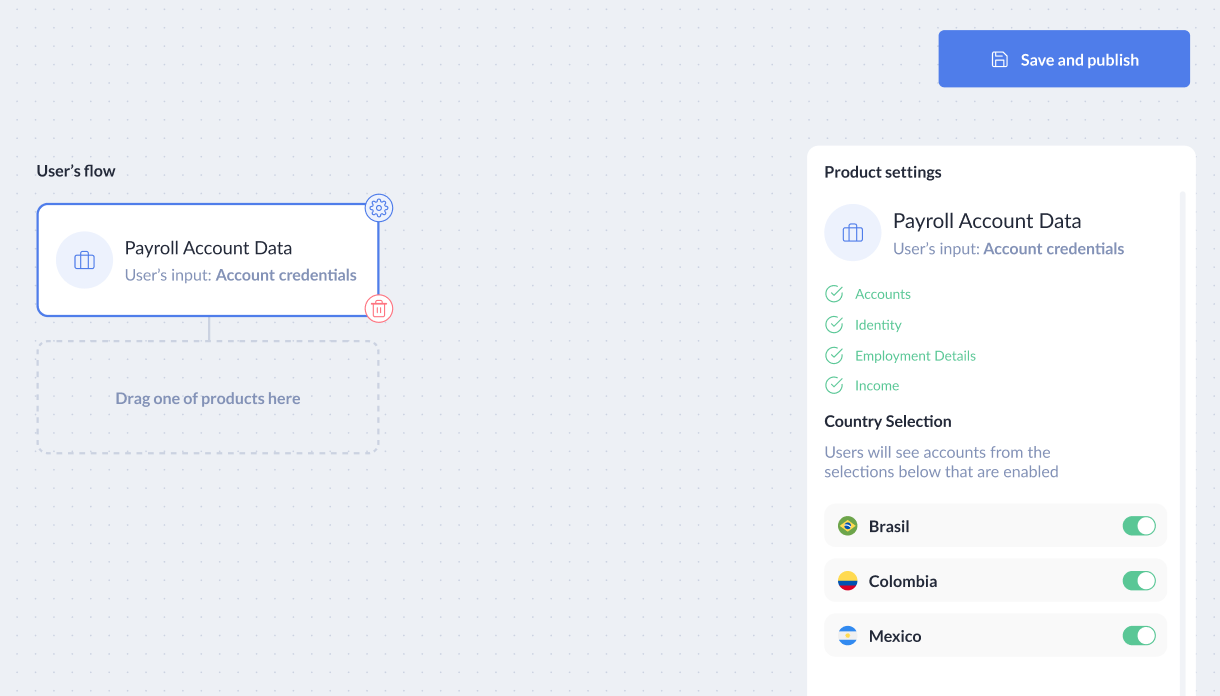
Step 2: Integrate
Currently you can use MetaMap's Payroll Data:
- MetaMap Button — Integrate our MetaMap Button SDK into your application to use our prebuilt UX
- Direct Link — Receive a URL link that you can send to your users
Integrate our MetaMap Button via SDK
Use our SDK integration if you want to use MetaMap's verification tools but design your own experience for your users.
To implement this:
- Setup the workflow for Payroll Data in the dashboard
- Install and implement an SDK framework
Integrate via Direct Link
If you are not a developer, or you don't have the resources to integrate at this time, you can start using the product in minutes without any code with our Direct Link.
To implement this:
- Set up the workflow for Payroll Provider Data in the dashboard
- Get the Direct Link
- Send the Direct Link to your customers
Dashboard Verification Results
In the dashboard, visit the Verifications tab, and click on a Verification to review the results. These are the checks that indicate whether or not the individual has completed adding their Payroll Data:
- Financial Information
- Payroll
- Success or Failure
Webhook verification results
You will need to configure your webhooks, then handle the webhook responses that will be sent to your webhook URL.
{
"flowId": "61654d7549baf62d79e6f633",
"accounts": [
{
"name": "Salma Hayak",
"type": "OTHER",
"number": null,
"currency": "USD",
"transactions": [
{
"date": "2021-11-24T00:00:00.000000",
"amount": "9000.00",
"description": "Nov 01 - Nov 30 Salma Hayak ****9236"
}
],
"current_balance": null,
"available_balance": null
}
],
"identity": {
"name": "Salma Hayak",
"email": "[email protected]",
"phone": "+1592838473"
},
"eventName": "financial_institution_scrape_data_received",
"timestamp": "2022-01-03T19:39:28.138Z",
"institution": {
"id": "remote_team",
"name": "Remote Team",
"type": "Payroll"
},
"verificationId": "617161d95f83df001bcfade7"
}
References
Current coverage
Currently at this we only support a small list of both global and local providers. We are currently trying to increase our current coverage, reach out to to your customer success manager or [email protected] with your requested list and we can look to incorporate these.
Updated 4 months ago