Cooldown
In order to use the SDK cooldown feature you need to:
- Activate the feature in metamap(flow) settings on dashboard
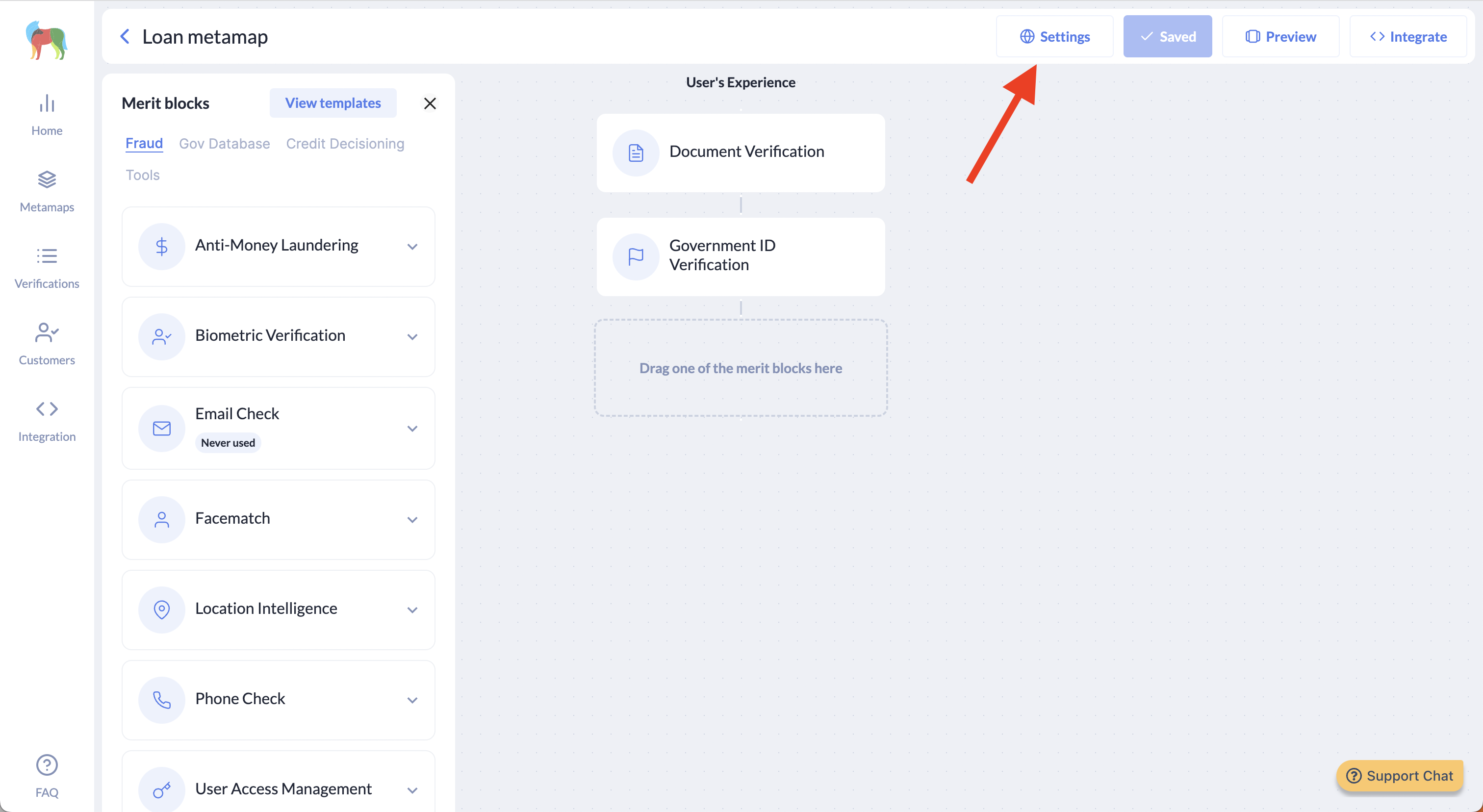
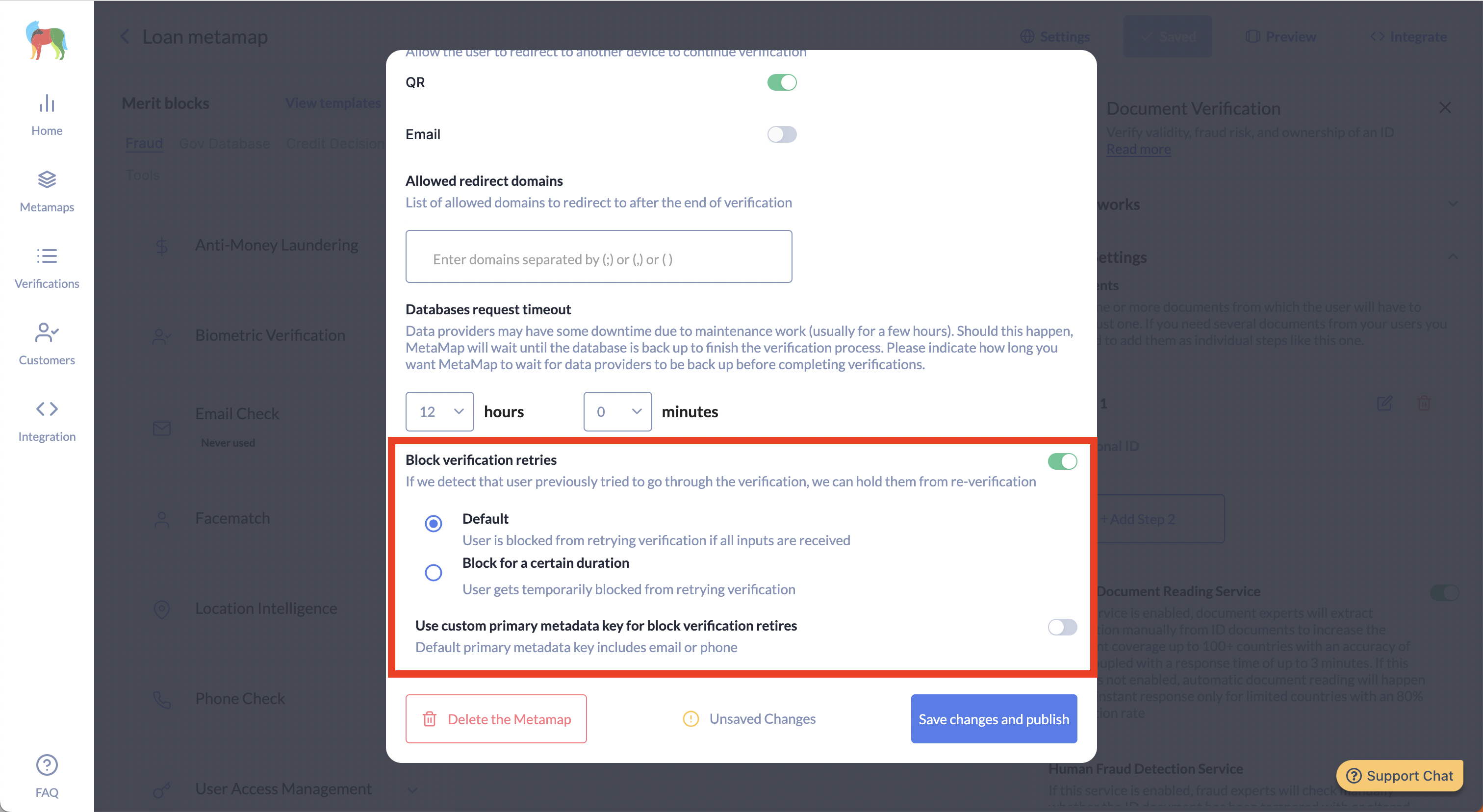
- Pass one of the following keys or your custom key(if such was set in the dashboard) to the
Metadatalike in the example below:
phoneNumberemaildocumentNumber
MetaMap.shared.showMetaMapFlow(clientId: "YOUR_CLIENT_ID",
flowId: "YOUR_FLOW_ID",
metadata: ["phoneNumber": "value"])
MetaMap.shared.showMetaMapFlow(clientId: "YOUR_CLIENT_ID",
flowId: "YOUR_FLOW_ID",
metadata: ["phoneNumber": "value"])
[MetaMap.shared showMetaMapFlowWithClientId:@"YOUR_CLIENT_ID"
flowId:@"YOUR_FLOW_ID"
metadata:@{@"phoneNumber":@"value"}];
Updated 5 months ago
What’s Next
Having Troubles? Please visit Troubleshoot section or check out our demo apps.