Credit Check Data
Verify an individual’s credit score with the selected credit bureau.
Overview
Credit Check is a tool that allows you to run a credit check on your customers.
Availability
Credit Check Data is currently available in:
- Argentina
- Brazil
- Mexico
- Colombia
Features
The following is a list of information available from each supported country:
Argentina
-
Personal Information
- Full name
- Tax Payer ID Number
- Document Number
- Credit Score
- Date of Birth (DD/MM/YYYY)
- Age
- Gender
Credit Information
- Lender Code
- Lender Name
- Period
- Status
- Amount
- Days Overdue
-
Brazil
- Full Name
- Tax Payer Number
- Credit Score
- Date of Birth (DD-MM-YYYY)
- Age
- Gender
Mexico
Personal Information
- Full Name
- Tax Payer ID (RFC)
- Unique population Registry Code (Clave Única de Registro de Población, CURP)
- Date of Birth (YYYY-MM-DD)
- Age
- Credit Score
- Paternal Surname
- Maternal Surname
- Gender
Lender Queries
- Query Folio
- Lender Query Folio
- Credity Type
- Currency
- Credit Amount
Credit Information
- Date of Last Query
- Contested Record
- Lender Name
- Liability Type
- Account Type
- Credit Type
- Currency
- Number of Payments
- Payment Frequency (ex. weekly, monthly, yearly)
- Credit Balance
- Date of Account Openining
- Date of Last Payment
- Date of Last Comparison
- Date of Account Closure
- Date of Report
- Credit Limit
- Number of Late Payments
- Current Payment
- Payment History
- Total Number of Reported Payments
- Highest Balance Overdue
- Date of Highest Balance Overdue
Address
- Street Number, Apartment Number
- Neighborhood
- Municipality
- City
- State
- Zip Code
- Registration Date
Scores
- Score Name
- Score Value
- Registered Jobs
Key Metrics
| Country | Time to Complete Check |
|---|---|
| Argentina | 95% of checks completed in <3minutes |
| Brazil | 95% of checks completed in <3minutes |
| Mexico | 95% of checks completed in <3minutes |
| Colombia | 95% of checks completed in <3minutes |
Setup
There are 3 main steps to set up the Credit Check tool:
- Setup your workflow on the dashboard
- Use our quick start integration steps
- Process verification results
Step 1: Setup a Workflow
The first step to setting up the Credit Check tool is to create a new workflow in the Dashboard. Once you've created a new workflow, add Credit Check to the workflow.
Step 2: Integrate
There are 2 ways you can use MetaMap's Credit Check:
- Direct Link — Send your customers a link to enter their information on MetaMap's prebuilt UX
- MetaMap Button — Integrate our MetaMap Button SDK into your application to use our prebuilt UX
Integrate via Direct Link
If you are not a developer, or you don't have the resources to integrate at this time, you can start using the product in minutes without any code with our Direct Link.
To implement this:
- Set up the workflow for Bank Account Data in the dashboard
- Get the Direct Link
- Send the Direct Link to your customers
Integrate our MetaMap Button via SDK
Use our SDK integration if you want to use Metamap's verification tools but design your own experience for your customers.
To implement this:
- Setup the workflow for Credit Check Data in the dashboard
- Install and implement an SDK framework
Step 3: Process Verification Results
Webhook verification results
You will need to configure your webhooks, then handle the webhook responses that will be sent to your webhook URL.
- Argentina:
credit-argentinian-fidelitas-validation - Brazil:
credit-brazilian-serasa-validation - Mexico:
credit-mexico-cdc-validation - Colombia:
credit-colombia-transunion-validation
Dashboard Verification Results
View the full results in the verification dashboard
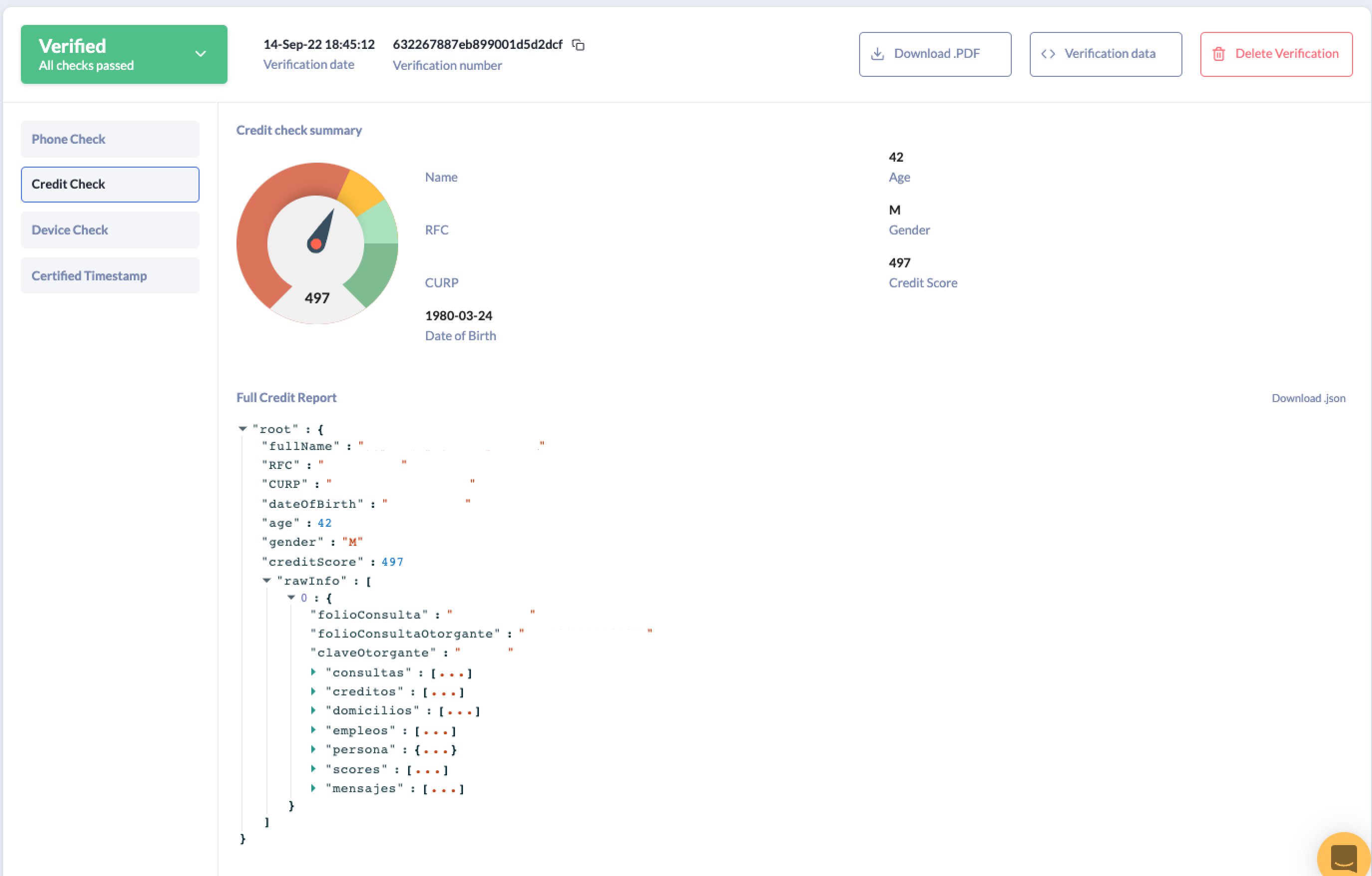
Example verification results for a Mexican credit check
References
Supported Credit Bureaus
The available data per institution is indicated with green dots ():
| Country | Credit Bureaus | Data |
|---|---|---|
| Mexico | Circulo de Credito | Credit Score Downloadable Full Credit Report Demographic Details |
| Brazil | Serasa | Credit Score Downloadable Full Credit Report Demographic Details |
| Argentina | Fidelitas | Credit Score Downloadable Full Credit Report Demographic Details |
| Colombia | Transunion | Credit Score Downloadable Full Credit Report Demographic Details |
Updated 5 months ago